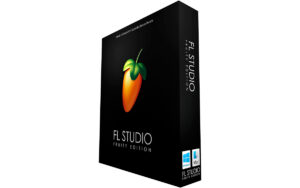FL Studio 20 Professional Video Training
KSh5,000.00
FL Studio 20 Professional Video Training
FL Studio 20 Professional Video Training
Learning how to record and produce professional sounding tracks in FL Studio has never been easier thanks to the FL Studio 20 Video Tutorial.
David Wills spends over 2 hours walking you through every feature of FL Studio’s workflow from setting up your software to work with your audio interface and MIDI controllers to creating radio-ready mixes and everything in between. DAWs 101 is a module in the training that uses easy to understand animations to teach you how a DAW works and how to use subgroups, EQ, Compression, Effects, Automation…everything you’ll need to know so you can produce incredibly professional sounding tracks in FL Studio.
If you have been getting frustrated trying to learn FL Studio from just using the massive online manual, then sit down, grab a cup of your favorite beverage and look over the shoulder of a professional audio engineer with 30 years in the business putting FL Studio through its paces.
What’s Included
INTRODUCTION
Pattern Based DAW
Overview of FL Studio
Detached Panels
Overview of Panes
Channel Rack
Recording in Step Sequencer
Help System/Hint Panel
DAWs 101
What is a DAW?
What do DAWs do?
Types of Tracks
MIDI Tracks
Audio Tracks
Types of Editing
Mixers
Effects Routing
Automation
Mixing Down
SETTING UP
Setting Up Audio Interface
Buffer Length (Latency)
Setting up a MIDI Controller
Testing with a MIDI Device
Browse Panel
Browsing Examples
Review
RECORDING
Using Project Templates
Understanding Patterns
Understanding the Channel Rack
Recording Drums in Step Sequencer
Using the Graph Editor
Setting the Length of the Step Sequencer
Swing Setting
Recording a Bass Part
Recording in the Piano Roll
Editing in the Piano Roll
Painting in Notes
Stamping in Chords
Quick Legato
Advanced Editing Tricks
Strumming Notes
Arpeggiator
Riff Machine
Programming Drums with FPC
Using FPC Patterns
Adding a Bass Part
Selecting Parts
“Ghost” Channels
Adding a Realtime Synth Part
Grid Snapping
Quantising
Muting/Soloing Parts in Channel Rack
Splitting Parts in Patterns
Placing Patterns in Arrangements
Recording Vocals in Arrangements
Vocal Comping
Vocal Editing
Recording Review
EDITING
Editing Drums in Piano Editor
Transposing Notes
Adjusting Velocities
Editing Patterns
Cloning Patterns
Cloning Arrangements
Using Markers
Tempo Changes
Audio Editing
Audio Editing in Edison
MIXING
Mixer Overview
Mixer Views
Assigning Channels to Inserts
What can you do with the Mixer?
EQ
Resetting Mixer Inserts
Controlling Multiple Inserts
Resetting Mixer Parameters
Using Effect Plugins
Grouping Inserts
Organizing the Mixer
Sharing Effects across Inserts
Docking Mixer Inserts
Mixer “Housekeeping”
Reverse Engineering a Demo Mix
Understanding Automation
Creating Automation Clips
Mixer Presets
Dropping in Mastering Effects
Mixing down your Song
GRADUATION!